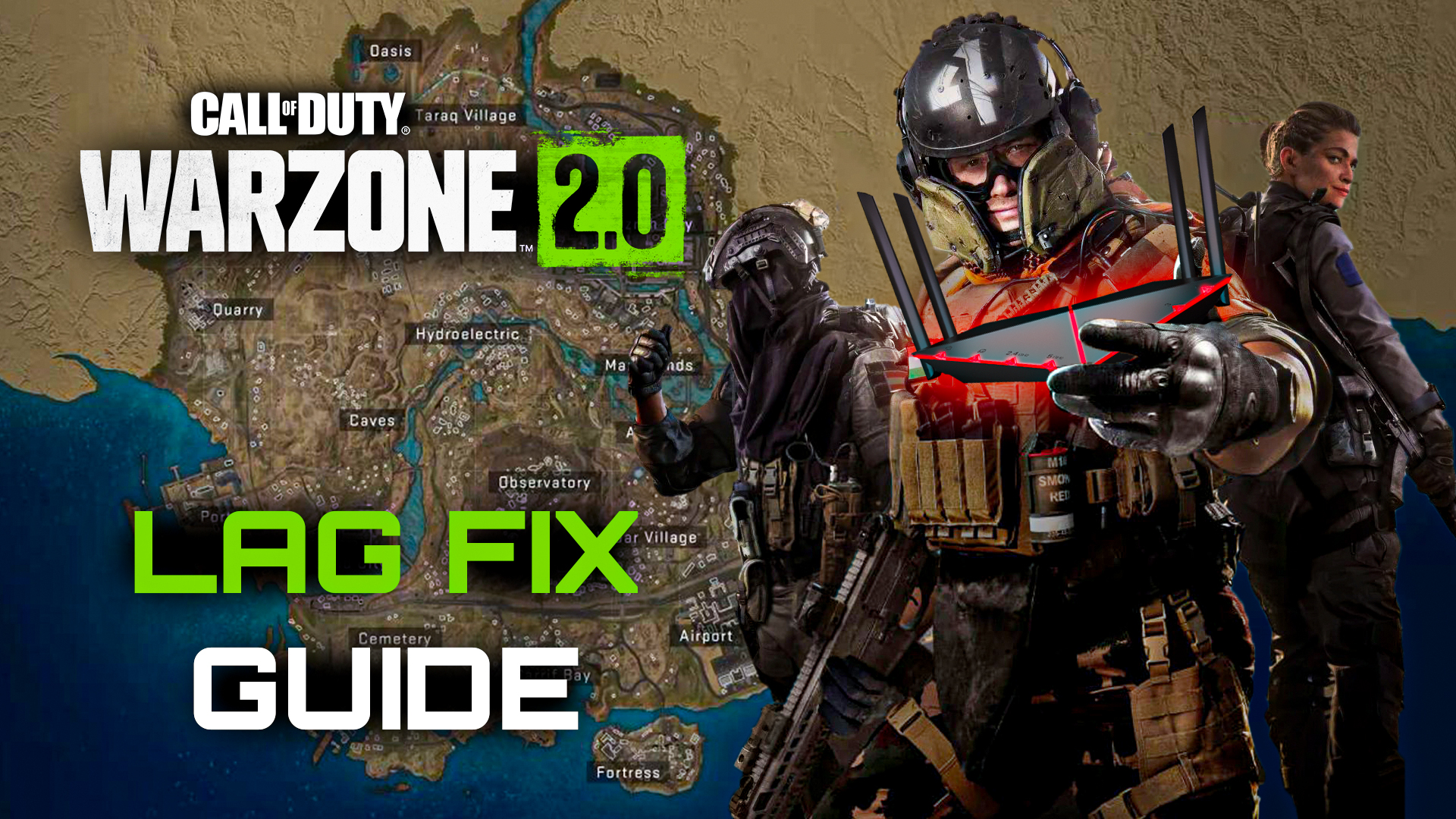Apex Legends Server Locations
Apex Legends continues to be one of the most popular and fast paced Battle Royale games on the market. Between the high-octane gameplay and consistent content updates, there’s no surprise to why the game has such a large player base.

Optimizing Apex Legends Gameplay: Leveraging Ping Heatmap and Geo-Filter for Low Ping Servers and Reliable Connections
The only thing that can slow you down would be connecting to a high ping server. Conveniently, Apex has its own in-game server list which will show you a ping value of each server. The servers that are closest to you will have much lower ping and will provide the best gameplay quality.
The best way to visualise the location and connection quality to Apex servers is Ping Heatmap, a feature of DumaOS. This is the tool we use to get the information to create the server location maps for our blogs.
From our testing, we can see that Apex uses data centres across most regions, which are a cluster of servers in one location. Which explains why you may see servers with the same name within the in-game server list.
Using Geo-Filter, you can get the most out of the server location information from Ping Heatmap. This feature ensures that you play on local low ping servers every time. By creating filter regions around the best servers, connections to far away high ping servers that are not within the filter will be blocked.
Server status is also something to consider when it comes to what servers to include within your Geo-Filter. Even local servers that are experiencing issues will cause you to lag.
Services like Down Detector are useful to check when experiencing issues on a usually stable connection. DumaOS users can also use Ping Heatmap to schedule ping tests to see how servers are performing over time.