Counter Strike 2 Lag Fix Guide

Understanding Server Status and Resolving Counter Strike 2 Lag
The first thing to consider when experiencing Counter Strike 2 lag is the status of the game servers. If the servers are under heavy load of experiencing issues, then your connection may be affected.
Unfortunately, server issues can only be resolved by the game developers. If you are experiencing a sudden influx of lag, we have linked some sites below to check the CS2 servers’ status.
Reducing Lag in Counter-Strike 2 with a Wired Connection
A common mistake people make when gaming online is using a wireless connection (WiFi). Although it is very convenient, it doesn’t offer a very stable connection, which is crucial for stable gameplay. A wireless connection suffers from interference when sending information through walls or to other floors in a home.
This often causes packet loss or stuttering in the game, which is not ideal for the pinpoint accuracy required in CS2.
Switching to a wired (Ethernet) connection is a simple change that will make a huge difference to your connection. A wired connection will provide a much more stable connection. This is the most important thing for online gaming. A common misconception is that you lag because your connection speed isn’t fast enough.
Gaming uses a very small amount of bandwidth, but as actions happen in real time it requires a steady stream of information for smooth gameplay.
Wired connections do have some drawbacks though. The main one being the distance between your router and console/ PC. In some cases, running an ethernet cable across your home isn’t feasible. A workaround to this would be a piece of tech called Powerline Adapters. This will allow you to carry an ethernet connection across your home existing electrical wiring. This works over long distances too, even when your router and console/ PC aren’t in the same room or floor of the house.

DumaOS
If you are still experiencing lag, even after the suggested tips above, it’s probably caused by:
Connecting to far away servers AND/OR congestion on your network
Luckily, DumaOS has a solution to both issues. DumaOS is a powerful feature of tools that allow you to take full control of your network and eliminate lag. Ok, so what can DumaOS do to solve these problems?
Connecting to Far Away Servers
Let’s look at the far away server problem first. You are probably familiar with the term “Ping” in game. It’s the measurement of the time it takes game data to be sent from your console/ PC to the game server, and back again.
When you join a game and have much higher ping than usual, it’s probably because you’ve been connected to a server that is far away. It’s like real life, the further away something is, the longer it takes to get there – which leads to an increase in ping.
The Geo-Filter feature in DumaOS is the only way to ensure you play on local, and therefore low ping servers when gaming online. It does this by creating a filter radius around your home location. This filter blocks connection to servers outside of it, meaning you can only connect to the servers that will give you the best ping.
Ping Heatmap is the companion feature to Geo-Filter. Using Ping Heatmap, you can find the location of all CS2 game servers. It also shows your ping when connecting to each server, so you know exactly what server is the best to connect to.
With this information, you can update your filter radius to include all the best connection servers. You can be even more accurate with Polygon Mode to draw custom filters around each server.

Congestion on Your Network
Now you’re only connecting to low ping servers, let’s look at the congestion on your network. Gaming on a busy network is extremely common as there are so many devices and applications that want your bandwidth.
Gaming doesn’t need much bandwidth for smooth gameplay. The issue is that activities such as streaming and downloading can consume a large amount of bandwidth, which can often result in gaming traffic being delayed or hindered. As gaming happens in real time, any form of delay is a huge deal. Often leading to stuttering, packet loss and a generally unstable connection.
QoS (Quality of Service) is the feature that combats congestion across your whole network. Congestion Control stops bandwidth intensive activities from slowing your game down. By limiting the total available bandwidth on your network, it reserves this bandwidth to act as a fast line for traffic like gaming.
This feature can be set to Auto-Enable when gaming traffic is detected on your network. This allows the network to use its full bandwidth capabilities when you aren’t gaming.
Bandwidth Allocation is another tool inside QoS that allows you to choose what important on your network. By controlling how bandwidth is shared between devices and applications on your network. Allocating more bandwidth towards Gaming or your console/ PC means the traffic will be prioritized. The remaining bandwidth will be distributed equally among other devices and applications.
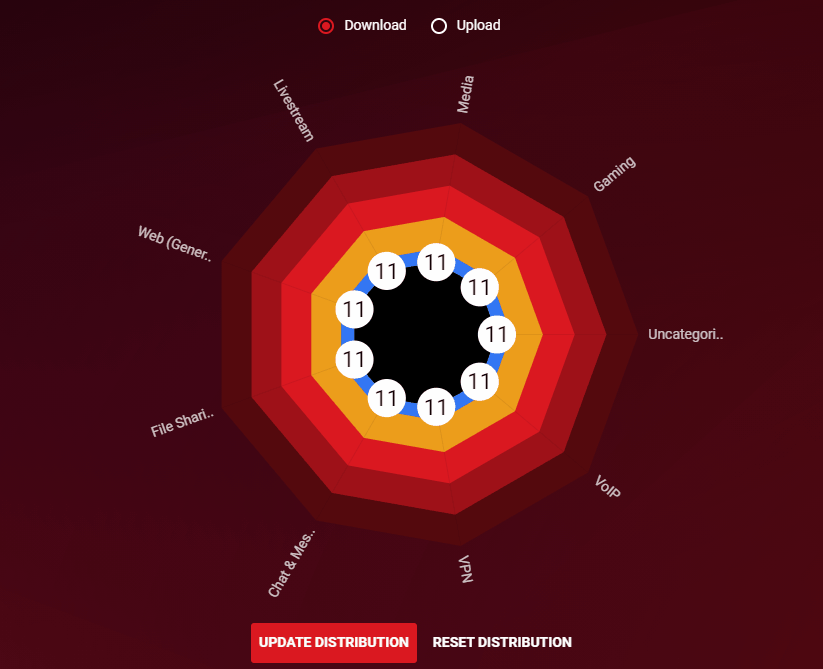
Thanks for Reading
Whether you tried our suggested tips or used DumaOS to fix Counter Strike 2 lag, you should have seen an improvement in your connection and gameplay. If you would like to learn more about DumaOS, then check out the rest of our site here.
As a thank you for reading the whole blog, we’d like to offer you a discount towards purchasing our very own Netduma R3 Gaming Router. The R3 comes with DumaOS and all of its powerful features so you can completely eliminate lag from your network.
Use the code “CS2BLOG” at the checkout for 5% off of your R3 order!

