Overwatch Lag Fix Guide

Whether you are an Overwatch Vet or a returning player waiting for Overwatch 2 to finally come out, make sure lag doesn’t cause you to let the team down whilst escorting the payload. With a range of general networking tips and how you can use DumaOS to fully optimize your connection, this blog post will show you how to crush lag.
Server status
A simple tip to start off with – sometimes lag isn’t caused on your end, it could be due to server issues. If you are experiencing a sudden influx of lag on a usually stable connection, then server issues could be the culprit. Unfortunately, there is no direct fix for this, and you will have to wait for the servers to be fixed on their end before your connection to be stable again.
In the meantime, you can check the server status here.
Server maintenance or issues are also updated on Twitter: US EU.
Wired connection
The next thing to check is the connection you are using. Whether you are playing on a console or PC, a wired (ethernet) connection should always be used for gaming online.
Whilst WIFI is very efficient way to provide a connection all over your home, it has some shortcomings when it comes to gaming. Usually, the data being sent from your router will have to travel through walls or doors to reach your console or PC, which will reduce the connection strength drastically.
A wired connection will provide a much more direct and stable connection, without interference. Distance is usually an issue when it comes to wires, a work around for this would be powerline adapters. This piece of tech allows you to carry a wired connection across your homes existing electrical wiring – so no matter the distance between your router and console/ PC, you will always be able to have a stable connection.
Wired peripherals
Similar to the last tip, whether you are using a controller or keyboard and mouse, wired is always better for gaming. Input lag is different from connection lag but will still make the game feel unresponsive and sluggish – not ideal for fast-paced games like Overwatch.
Input lag can be caused by using wireless peripherals as the data has to travel to the console/ PC you are gaming on and may suffer from interferences from other Bluetooth or wireless devices which will cause more lag.
Open NAT type
This is where the blog starts to become a bit more sweaty. If you are a DumaOS user, you do not need to worry about this tip as UPnP is enabled by default – which solves this problem.
By opening your NAT type, it allows you to connect with as many people as possible when queuing into a game. Whilst this doesn’t directly reduce lag, the ability to connect to more users will mean there is more lobbies available.
The way matchmaking works in most games is based around three factors: proximity of players (tries to connect close proximity players together for lower ping) skill level and wait time. If you are restricted by NAT type you may end up waiting a long time to find a game, then the game will compromise on proximity to reduce wait time, therefor putting you in a higher ping lobby.
This is especially useful now that cross play has been introduced to Overwatch. Friends who play together across PC and console will be allocated to their own matchmaking pool for balancing reasons and may lead to much higher wait times.
If you are interested in learning more, check out our write up here. Or check out a step-by-step guide on YouTube. The ports that Overwatch use are:
| TCP Ports | 1119, 3724, 6113, 80 |
| UDP Ports | 3478-3479, 5060, 5062, 6250, 12000-64000 |
DumaOS
Now its time to tell you how we can help you with these issues. DumaOS has a range of features that will completely crush lag. If you take Overwatch seriously and want to take control of what lobbies you play in, then DumaOS is a must.
Geo-Filter is the feature that will allow you to do this. By creating a filter region around your home location which blocks connections to servers outside of the radius – keeping the games close and the ping low. For even more control you can use Polygon mode to create specific filter regions around the world. This is especially useful if you are in the US but want to avoid the US East Coast server, just create a filter region around specific US servers excluding East Coast.
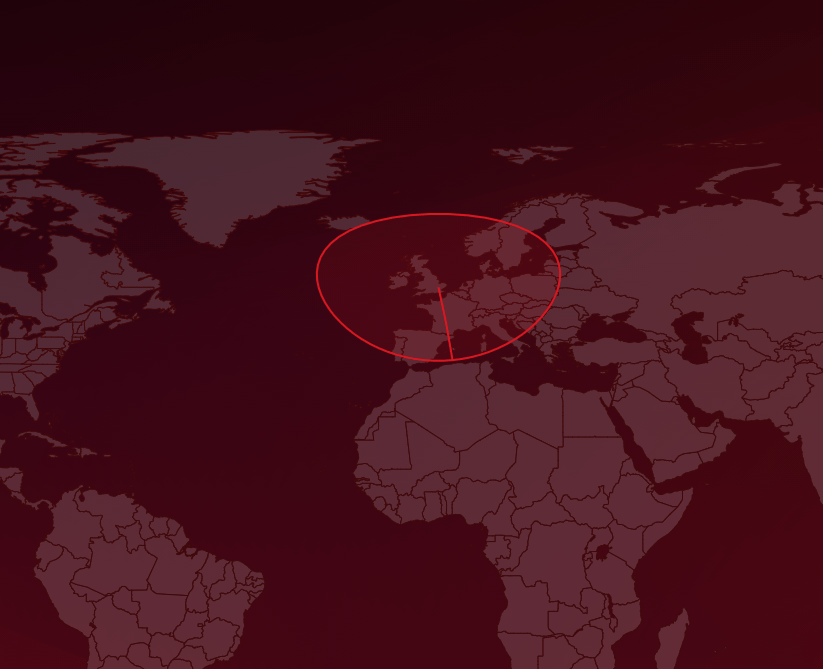
Since the cross-play update has been released, selecting a region to play on has been removed. Geo-Filter can be used to ensure you get games in the regions you want, every time.
But how can you find out where the Overwatch servers are located? Ping Heatmap is another feature of DumaOS that will give you all the information you need for the servers to create the best Geo-Filter. Other than the location of servers, this feature also visualized the ping of each server, so you know the best ones to include in your filter.
Gaming on a busy network full of big downloads or video streaming can cause you to lag, as I’m sure you are aware. DumaOS’ QoS (Quality of Service) feature can ensure that your gaming session is not interrupted by everyone streaming the new hit Netflix show in your house.
By limiting the total bandwidth that can be used on your network, you can create a fast lane with the excess for gaming. Setting Congestion Control to auto-detect will allow you to use your networks full capacity, only limiting it when you start gaming.
Another feature of QoS is the Bandwidth Allocation Flower, which is a real time way to prioritize what is important to you, when you need it. Whether that’s gaming or streaming, the power is in your hands. For other users on your network, the remaining bandwidth will be allocated across the remaining devices/ applications so no one will suffer just because gaming is the priority.
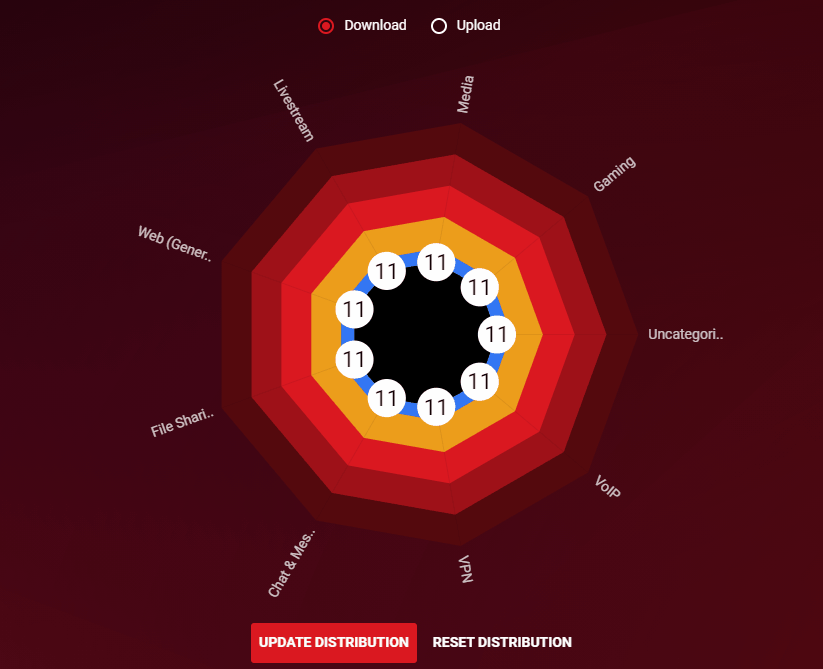
One more thing…
Hopefully these tips have improved your ping when playing Overwatch, and the experience is more enjoyable whilst we wait for Overwatch 2. Whether you are a DumaOS user or not, you should experience the benefit.
Find out more about the powerful features of DumaOS and what it can do for your network on our website.
If you are interested in purchasing our R2 Gaming Router, use the code “overwatchblog” at checkout for 5% off your order as a thank you for checking out the blog.

