Geo-Filter Guide for CS:GO
As a bunch of sweats ourselves, we are no stranger to competitive shooters like CS:GO. But our powerful gaming software, DumaOS, never fully supported CS:GO. Until now.
The Netduma dev team have cracked the CS:GO matchmaking system. What does this mean for you, the player, and how can we help reduce lag in your online matches? Let us explain.
CS:GO has many servers all over the world. When you play online, you will be randomly placed on one of the servers in your region. For example, Europe has 7 different servers. Check out the map below:
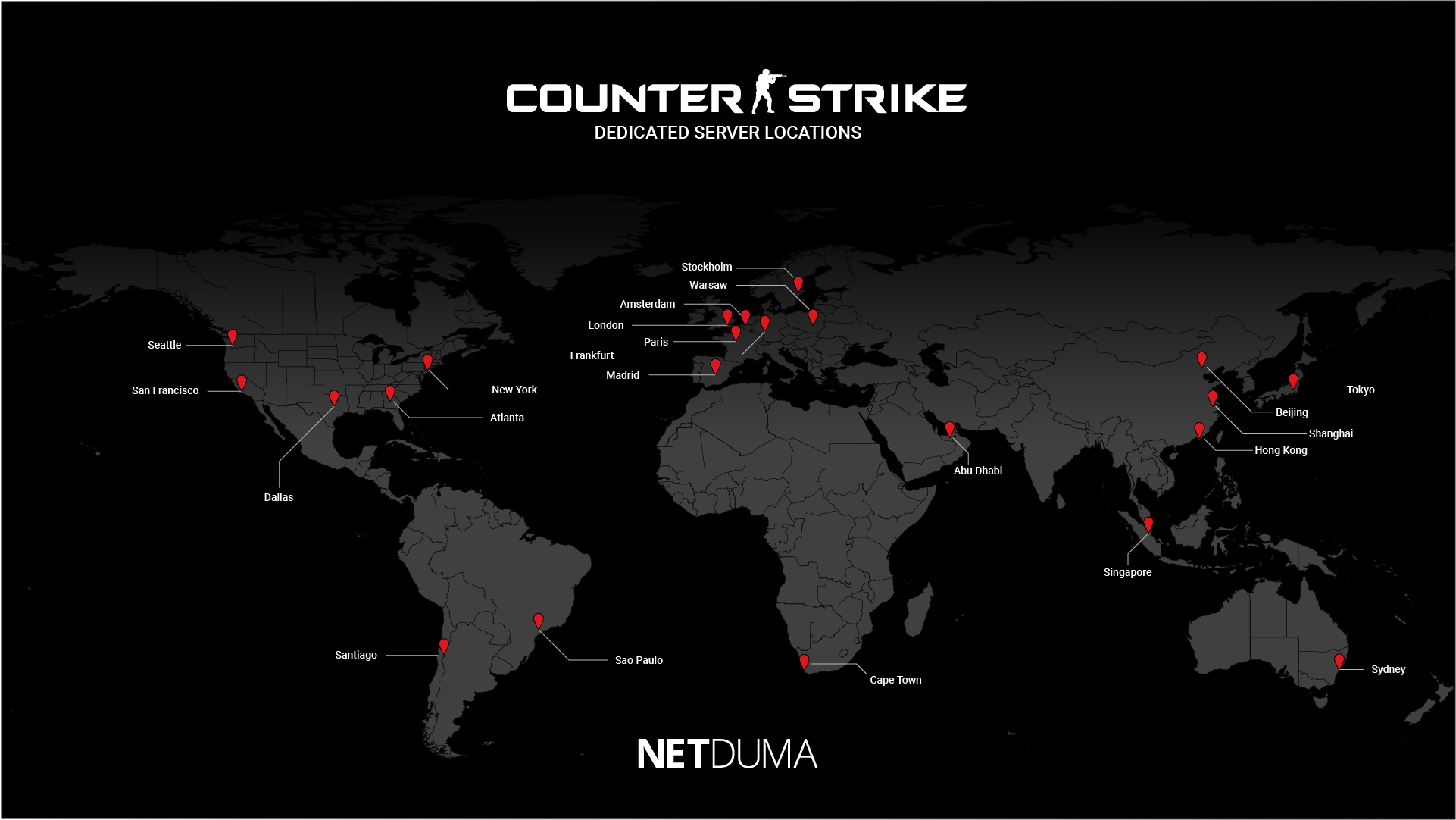
The problem is the ping time from you to each server will be different. For example, a player based in the UK will get their best ping when playing on the London server.
Now imagine you could play all your games on your favourite server. This would mean every is close to home and on a low ping – that’s what our software does.
Our Geo-Filter is a cutting-edge feature of DumaOS. It allows you to block far away servers, only allowing you to connect to your local server/s. Check out our video explaining exactly how to do this for CS:GO:
Of course, that’s not all DumaOS can do for your network. We have a range of other features that will help reduce congestion across all your devices and give priority to gaming traffic. If you are interested in learning more about these features, then check them out here.
If you are looking for other ways to reduce your lag in CS:GO, see our guide here. This is a complete write up of improving your connection when it comes to playing CS:GO. Including network optimizations, in-game network settings and how DumaOS can help combat lag all round.
To get DumaOS, you can either buy a Netduma R2 Gaming Router directly from us here, or see other options here

