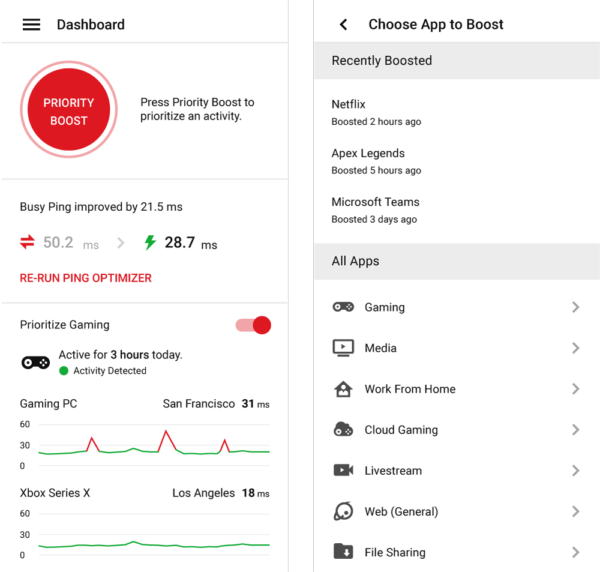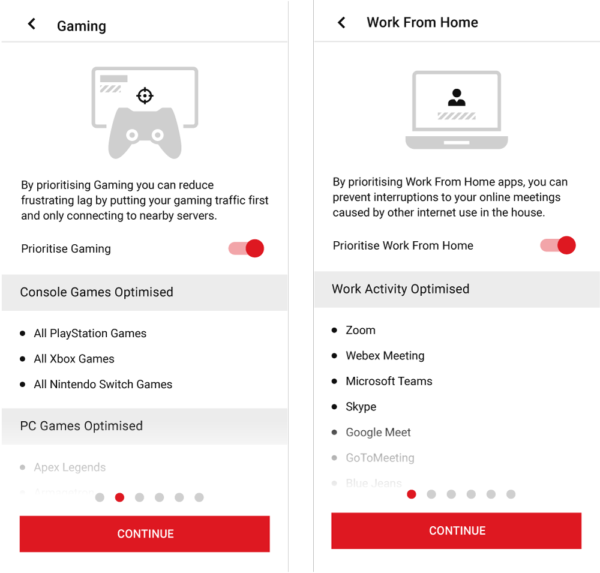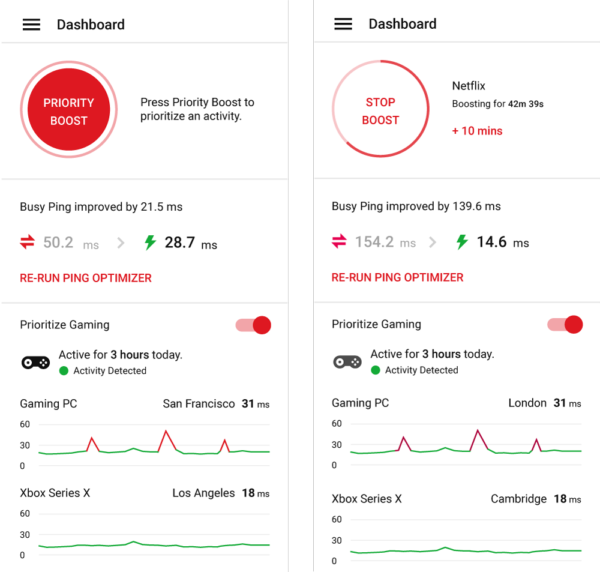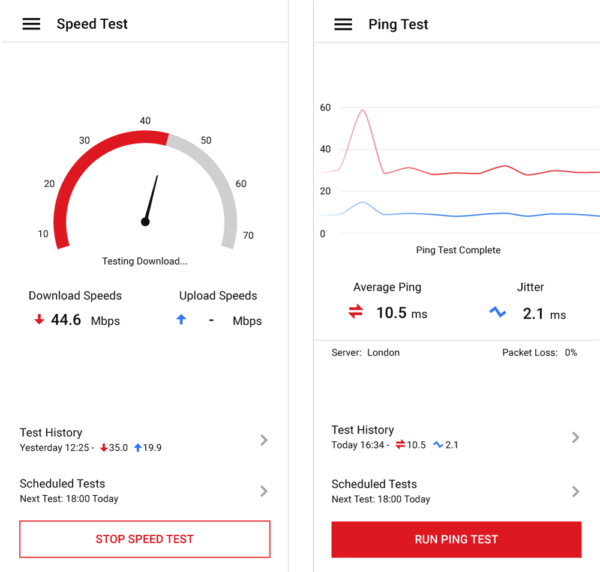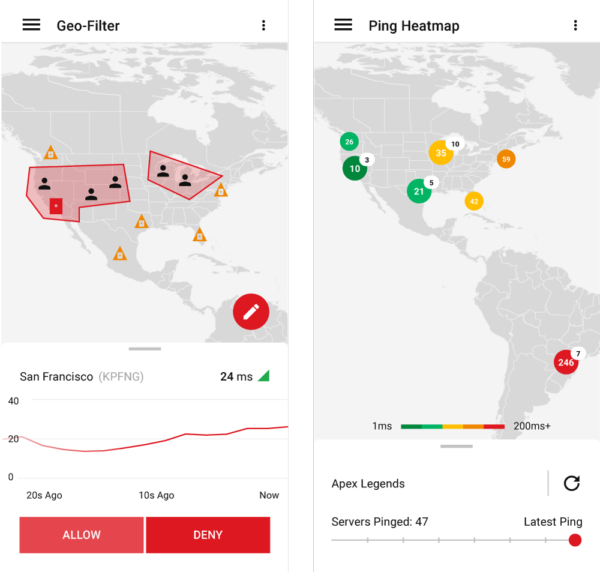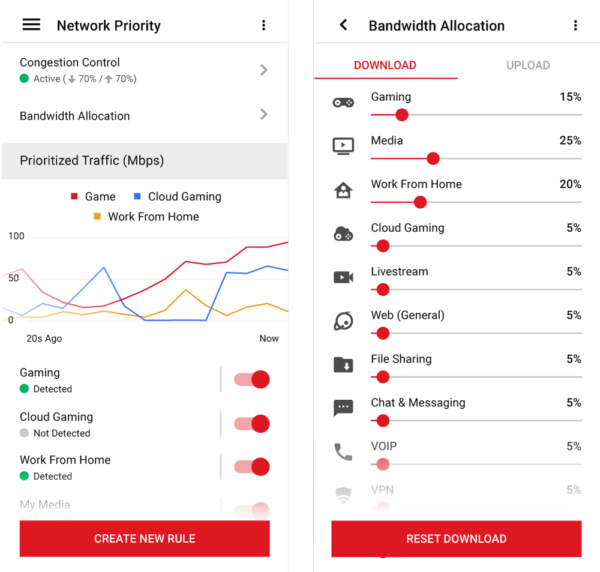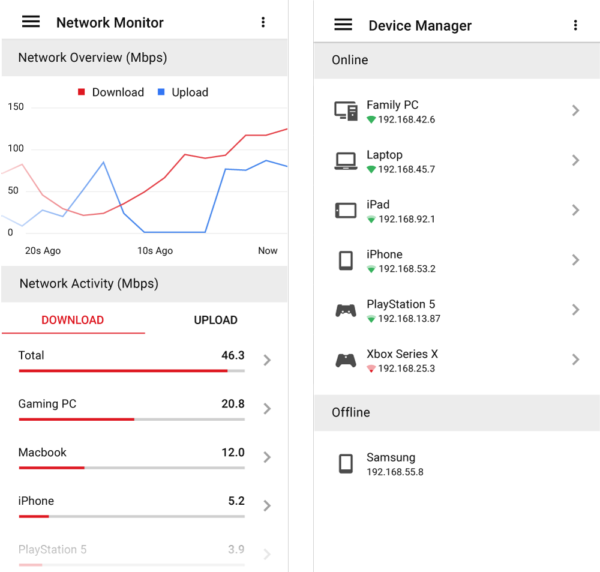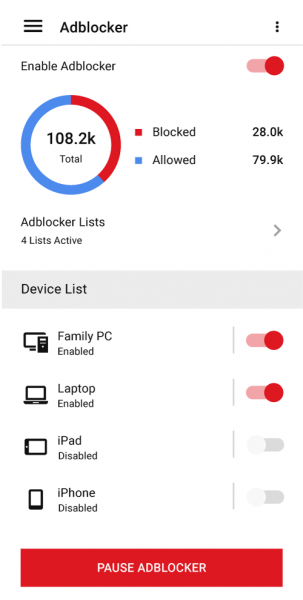Announcement: DumaOS for Mobile
For the past year we have been working on an entirely new user interface for your DumaOS powered router: DumaOS for Mobile.
As the name suggests, you will now be able to setup and change DumaOS from your mobile device. No need to have your PC or laptop nearby.
We have put in a lot of work to create a very user friendly interface which brings across all the features you know and love from Desktop. But we also took the opportunity to add some never-seen-before enhancements to DumaOS.
Check out the video below for a preview, or continue reading on for more info.
What is New in DumaOS for Mobile?
Priority Boost
The biggest addition in DumaOS for Mobile is a brand new Priority Boost button. This lets you give any type of traffic the VIP treatment.
We have all experienced the nightmare scenario when you need good Internet for something important, like a big work call or an online gaming session, only for something or someone in your home to screw up your connection by using all your bandwidth.
With DumaOS, we already had this problem solved for Gaming and Work From Home, but what if you need it for something else? This is what Priority Boost is for. In just a couple of clicks, you can prioritse any traffic you like.
This could be for things like Netflix or Prime so your evening’s entertainment is not ruined, or for when you are streaming a sports match and don’t want to miss any of the action due to buffering or poor video quality. Whatever it is that matters to you, just tell Priority Boost to give it the VIP treatment, and DumaOS will take care of the rest.
Setup Wizard
We often hear from our users that although they love DumaOS, they want an easier way to get everything setup and ready when they first use it.
So we have created a Setup Wizard, which takes just a few clicks to get all the fundamentals of DumaOS up and running.
We first check if you want us to automatically prioritise Gaming and/or Work from Home. Then we run some quick connections tests to automatically find the best settings for you.
The whole setup only takes a few minutes and it is very easy to follow.
Ping Optimiser
One of the other big additons is Ping Optimiser.
Everybody’s Internet is different. So we needed a smart way to find the best DumaOS settings, specific to your home.
Ping Optimiser is the answer. It first runs a test to find out how bad your ping is when there is too much traffic in your home. This mirrors what happens to your gaming connnection when someone uses all your Internet.
Then we try different DumaOS settings to find the sweet spot where we keep your ping nice and low without compromising the rest of your network. We experiment at different levels then the pick best one for you.
Ping Optimiser is very easy to use, just click the button to begin test and watch the magic happen.
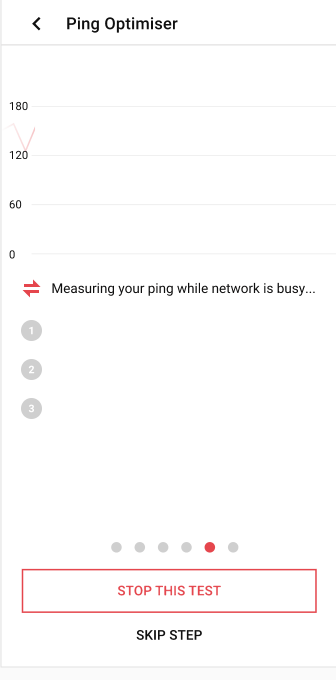
Dashboard
We have created an entirely new landing page, the Dashboard, which shows DumaOS is taking care of your most important Internet traffic.
The Priority Boost button has pride of place here, but we’ve also added a new tool to display how long DumaOS has prioritised your connection during the current day.
Plus whenever you begin any prioritised activity, such as playing a game or starting a work call, you will see more information appear on the Dashboard.
Anything else?
We have split Connection Benchmark into two features, a Speed Test and a Ping Test, which you can run at any time.
We will also be creating multiple Themes (skins), which you will be able to toggle between to get your favourite colour scheme.
What about the Current Features?
A big focus for our design team was to make sure all our usual features were made even simpler to use, without losing all the bells and whistles that makes DumaOS so powerful.
We think they have nailed it.
The famous Geo-Filter and Ping Heatmap are here:
As is QoS, which we have renamed to Network Priority. It includes a new chart showing how much traffic is currently being prioritised.
Network Monitor and Device Manager are here, powered by our enterprise standard DPI engine and device fingerprinting technology.
Finally, for units which support it, Adblocker can now be toggled from your phone:
We will be bringing over the remaining features in the near future too, including Hybrid VPN, System Information and for R2 users, Network Settings.
When can I get DumaOS for Mobile?
For Netduma R2 users, DumaOS for mobile is currently going through closed beta testing, with a public release expected imminently. Initially this will just be accessible via your mobile browser, but soon after we will push a big update to the DumaOS app which will transform it to everything you see above.
Netgear Nighthawk Pro Gaming users should expect this in the next official firmware release for your specific router (XR500, XR450, XR700, XR1000 and XR300). Again, this will be on a mobile browser at first, but we are already working with NETGEAR to integrate into the official Nighthawk app.
This is just one of many big things coming to DumaOS this year. We have plenty more to come and can’t wait to be able to share it with the community. Stay tuned!